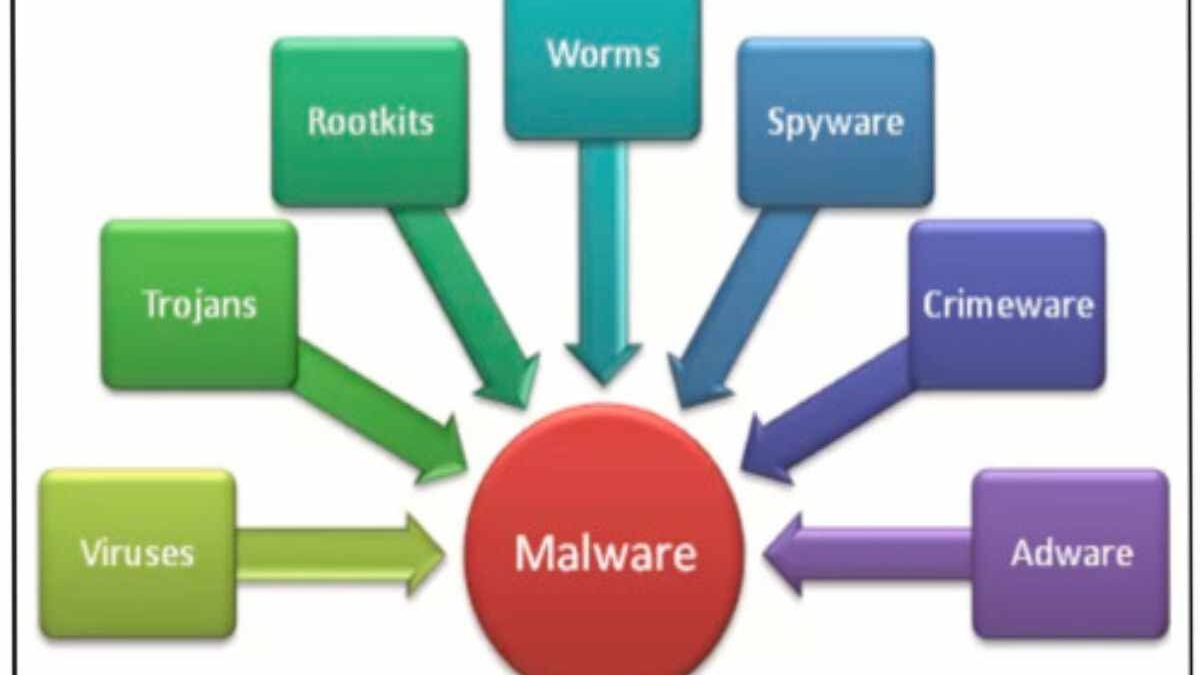Why Malware Impacts Your Computer’s Lifespan – In the digital age, your computer is more than a tool – it’s an extension of your life. Your computer plays a central role, from work to entertainment and everything in between. But lurking beneath the surface of this digital companion lies a threat that can silently chip away at its lifespan: malware. See why keeping malware at bay for your computer’s lifespan is integral and how understanding this connection can lead to proactive hardware repair and protection.
Table of Contents
Understanding the Anatomy of Malware
Malware, short for malicious software, encompasses a variety of threats designed to infiltrate, damage, or compromise your computer’s functionality. From viruses and worms to Trojans and ransomware, the motivations behind malware can range from data theft to disruption and financial gain.
- Impact on Performance: A Slow Unraveling: Malware is a performance thief at its core. As it infiltrates your system, it consumes valuable resources such as processing power, memory, and network bandwidth. This gradual drain on your computer’s resources can lead to sluggish performance, longer boot times, and frustratingly slow operation.
- Wear & Tear: Overworking & Overheating: When malware saps your computer’s resources, it often forces your hardware components to work overtime. This excessive strain can cause increased wear and tear on crucial components such as the central processing unit (CPU) and hard drive. Over time, this wear and tear can significantly impact the overall lifespan of your computer.
- Heat Generation: A Silent Culprit: As malware strains your computer’s resources, it can cause your CPU to generate more heat than usual. Excessive heat can lead to thermal throttling, where your CPU slows down to prevent overheating. Unfortunately, this defence mechanism doesn’t just protect your computer; it also prolongs tasks, making your computer even slower.
- Hard Drive Health: A Vulnerable Target: Malware can target your computer’s hard drive, potentially corrupting data, causing bad sectors, or rendering your drive unusable. It jeopardizes your data and stresses your hard drive’s mechanical components, further impacting its lifespan.
- Power Consumption: A Drain on Efficiency: Malware’s resource-hungry nature also affects your computer’s power consumption. As it forces your computer to work harder, it consumes more energy, contributing to higher electricity bills and, in the long run, increasing the strain on your power supply and internal components.
- Data Integrity: The Aftermath of Infection: Some malware, like ransomware or data-stealing Trojans, directly targets your data. Loss of sensitive files or critical documents can have far-reaching consequences for your work and personal life. Even after removing malware, the impact on data integrity can linger.
The Domino Effect: How Malware Impacts Hardware Repair
The relationship between malware and hardware repair is akin to a domino effect, where one issue triggers a chain of problems. Here’s how malware’s impact on your computer’s lifespan can lead to the need for hardware repair:
- Component Degradation: Once malware becomes taxing to your computer’s components, it can degrade at an accelerated rate. This degradation can lead to hardware failures that require repair or replacement.
- Overheating & Fan Failures: The strain caused by malware can lead to overheating, potentially damaging fans and other cooling mechanisms. Over time, this can compromise your computer’s stability and require hardware repair.
- Hard Drive Crashes: If malware targets your hard drive, it can lead to data corruption, bad sectors, or complete drive failure. Replacing a faulty hard drive is costly and time-consuming, impacting your productivity.
- Motherboard Strain: Malware-induced overworking can strain your computer’s motherboard, potentially causing capacitor failures or other electrical issues. Repairing or replacing a motherboard is a complex and costly endeavour.
- Power Supply Damage: Excessive power consumption due to malware can stress your power supply, leading to potential failures. A damaged power supply not only affects your computer’s performance but also poses risks to your computer’s other components.
Taking Charge: Protecting Your Computer & Its Lifespan
The symbiotic relationship between malware and your computer’s lifespan underscores the importance of proactive measures. Here’s how you can protect your computer from malware and ensure its longevity:
- Install Reliable Security Software: Invest in reputable antivirus and antimalware software that offers real-time protection. Regularly update and scan your computer to detect and remove potential threats.
- Practice Safe Browsing: Be cautious when clicking on links or downloading files from unknown sources. Phishing emails and malicious websites are common vectors for malware.
- Keep Software Updated: Regularly update your operating system, applications, and security software. Manufacturers release updates to address vulnerabilities that malware often exploits.
- Back-Up Your Data: Regular data back-ups ensure that even if your computer falls victim to malware, your important files remain safe and recoverable.
- Avoid Suspicious Downloads: Steer clear of downloading cracked software, torrents, or pirated content. Often enough, these sources can harbour malware that can compromise your system.
- Educate Yourself: Stay informed about the latest malware threats and tactics. Knowing how the malware operates can help you recognize and avoid potential risks.
As you navigate the digital landscape, understanding the impact of malware on your computer’s lifespan is crucial. The gradual wear and tear, performance degradation, and potential hardware damage inflicted by malware can lead to the need for hardware repair or replacement. Adopting proactive security practices protects your computer’s longevity and safeguards your digital life from potential data breaches and loss. Take charge of your computer’s health, and embrace a proactive defence against malware to ensure it continues to serve you efficiently for years.